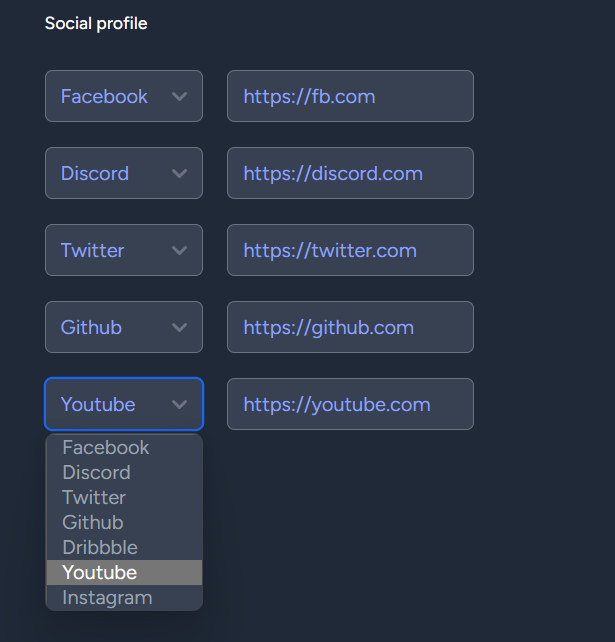Calling similar tags or input fields in a loop. Let us skip the repeating input text box with a PHP loop in Laravel.
Don’t just paste if you can use the loop
Suppose you have a database table called “socialtables” and it has 5 column names followed by numbers to let the user to select which social media they want to save.
Soc the database structure is like this:

socialtables
|social_icon_1|
|social_link_1|
|social_icon_2|
|social_link_2|
|social_icon_3|
|social_link_3|
|social_icon_4|
|social_link_4|
|social_icon_5|
|social_link_5|As you in the above example, socialtables database table has five social profiles to be flooded with social site links and icons. Only the numbers differ. So we have decided to call the numbers using a loop and keep the rest.
Social site data we are going to save
social_icon_1 = [image/icon]
social_linnk_1 = https://fb.com/pagename
How the user interface will look like?

We will let the user select the social icons to choose from and then they can enter the site links. Let the admin/your client decide what icons to display.
For this, we will need predefined data to be flooded. For this, you can use a database filled with data or you can use a Laravel controller.
Use the array in the controller
public function sitesettings()
{
$socialicons = [
'facebook' => [
'icon' => '<svg class="w-4 h-4" aria-hidden="true" xmlns="http://www.w3.org/2000/svg" fill="currentColor" viewBox="0 0 8 19"><path fill-rule="evenodd" d="M6.135 3H8V0H6.135a4.147 4.147 0 0 0-4.142 4.142V6H0v3h2v9.938h3V9h2.021l.592-3H5V3.591A.6.6 0 0 1 5.592 3h.543Z" clip-rule="evenodd"/></svg>'
],
'discord' => [
'icon' => '<svg class="w-4 h-4" aria-hidden="true" xmlns="http://www.w3.org/2000/svg" fill="currentColor" viewBox="0 0 21 16"><path d="M16.942 1.556a16.3 16.3 0 0 0-4.126-1.3 12.04 12.04 0 0 0-.529 1.1 15.175 15.175 0 0 0-4.573 0 11.585 11.585 0 0 0-.535-1.1 16.274 16.274 0 0 0-4.129 1.3A17.392 17.392 0 0 0 .182 13.218a15.785 15.785 0 0 0 4.963 2.521c.41-.564.773-1.16 1.084-1.785a10.63 10.63 0 0 1-1.706-.83c.143-.106.283-.217.418-.33a11.664 11.664 0 0 0 10.118 0c.137.113.277.224.418.33-.544.328-1.116.606-1.71.832a12.52 12.52 0 0 0 1.084 1.785 16.46 16.46 0 0 0 5.064-2.595 17.286 17.286 0 0 0-2.973-11.59ZM6.678 10.813a1.941 1.941 0 0 1-1.8-2.045 1.93 1.93 0 0 1 1.8-2.047 1.919 1.919 0 0 1 1.8 2.047 1.93 1.93 0 0 1-1.8 2.045Zm6.644 0a1.94 1.94 0 0 1-1.8-2.045 1.93 1.93 0 0 1 1.8-2.047 1.918 1.918 0 0 1 1.8 2.047 1.93 1.93 0 0 1-1.8 2.045Z"/></svg>'
],
'twitter' => [
'icon' => '<svg class="w-4 h-4" aria-hidden="true" xmlns="http://www.w3.org/2000/svg" fill="currentColor" viewBox="0 0 20 17"><path fill-rule="evenodd" d="M20 1.892a8.178 8.178 0 0 1-2.355.635 4.074 4.074 0 0 0 1.8-2.235 8.344 8.344 0 0 1-2.605.98A4.13 4.13 0 0 0 13.85 0a4.068 4.068 0 0 0-4.1 4.038 4 4 0 0 0 .105.919A11.705 11.705 0 0 1 1.4.734a4.006 4.006 0 0 0 1.268 5.392 4.165 4.165 0 0 1-1.859-.5v.05A4.057 4.057 0 0 0 4.1 9.635a4.19 4.19 0 0 1-1.856.07 4.108 4.108 0 0 0 3.831 2.807A8.36 8.36 0 0 1 0 14.184 11.732 11.732 0 0 0 6.291 16 11.502 11.502 0 0 0 17.964 4.5c0-.177 0-.35-.012-.523A8.143 8.143 0 0 0 20 1.892Z" clip-rule="evenodd"/></svg>'
],
'github' => [
'icon' => '<svg class="w-4 h-4" aria-hidden="true" xmlns="http://www.w3.org/2000/svg" fill="currentColor" viewBox="0 0 20 20"><path fill-rule="evenodd" d="M10 .333A9.911 9.911 0 0 0 6.866 19.65c.5.092.678-.215.678-.477 0-.237-.01-1.017-.014-1.845-2.757.6-3.338-1.169-3.338-1.169a2.627 2.627 0 0 0-1.1-1.451c-.9-.615.07-.6.07-.6a2.084 2.084 0 0 1 1.518 1.021 2.11 2.11 0 0 0 2.884.823c.044-.503.268-.973.63-1.325-2.2-.25-4.516-1.1-4.516-4.9A3.832 3.832 0 0 1 4.7 7.068a3.56 3.56 0 0 1 .095-2.623s.832-.266 2.726 1.016a9.409 9.409 0 0 1 4.962 0c1.89-1.282 2.717-1.016 2.717-1.016.366.83.402 1.768.1 2.623a3.827 3.827 0 0 1 1.02 2.659c0 3.807-2.319 4.644-4.525 4.889a2.366 2.366 0 0 1 .673 1.834c0 1.326-.012 2.394-.012 2.72 0 .263.18.572.681.475A9.911 9.911 0 0 0 10 .333Z" clip-rule="evenodd"/></svg>'
],
'dribbble' => [
'icon' => '<svg class="w-4 h-4" aria-hidden="true" xmlns="http://www.w3.org/2000/svg" fill="currentColor" viewBox="0 0 20 20"><path fill-rule="evenodd" d="M10 0a10 10 0 1 0 10 10A10.009 10.009 0 0 0 10 0Zm6.613 4.614a8.523 8.523 0 0 1 1.93 5.32 20.094 20.094 0 0 0-5.949-.274c-.059-.149-.122-.292-.184-.441a23.879 23.879 0 0 0-.566-1.239 11.41 11.41 0 0 0 4.769-3.366ZM8 1.707a8.821 8.821 0 0 1 2-.238 8.5 8.5 0 0 1 5.664 2.152 9.608 9.608 0 0 1-4.476 3.087A45.758 45.758 0 0 0 8 1.707ZM1.642 8.262a8.57 8.57 0 0 1 4.73-5.981A53.998 53.998 0 0 1 9.54 7.222a32.078 32.078 0 0 1-7.9 1.04h.002Zm2.01 7.46a8.51 8.51 0 0 1-2.2-5.707v-.262a31.64 31.64 0 0 0 8.777-1.219c.243.477.477.964.692 1.449-.114.032-.227.067-.336.1a13.569 13.569 0 0 0-6.942 5.636l.009.003ZM10 18.556a8.508 8.508 0 0 1-5.243-1.8 11.717 11.717 0 0 1 6.7-5.332.509.509 0 0 1 .055-.02 35.65 35.65 0 0 1 1.819 6.476 8.476 8.476 0 0 1-3.331.676Zm4.772-1.462A37.232 37.232 0 0 0 13.113 11a12.513 12.513 0 0 1 5.321.364 8.56 8.56 0 0 1-3.66 5.73h-.002Z" clip-rule="evenodd"/></svg>'
],
'youtube' => [
'icon' => '<svg xmlns="http://www.w3.org/2000/svg" fill="currentColor" class="bi bi-youtube w-4 h-4" viewBox="0 0 16 16"><path d="M8.051 1.999h.089c.822.003 4.987.033 6.11.335a2.01 2.01 0 0 1 1.415 1.42c.101.38.172.883.22 1.402l.01.104.022.26.008.104c.065.914.073 1.77.074 1.957v.075c-.001.194-.01 1.108-.082 2.06l-.008.105-.009.104c-.05.572-.124 1.14-.235 1.558a2.01 2.01 0 0 1-1.415 1.42c-1.16.312-5.569.334-6.18.335h-.142c-.309 0-1.587-.006-2.927-.052l-.17-.006-.087-.004-.171-.007-.171-.007c-1.11-.049-2.167-.128-2.654-.26a2.01 2.01 0 0 1-1.415-1.419c-.111-.417-.185-.986-.235-1.558L.09 9.82l-.008-.104A31 31 0 0 1 0 7.68v-.123c.002-.215.01-.958.064-1.778l.007-.103.003-.052.008-.104.022-.26.01-.104c.048-.519.119-1.023.22-1.402a2.01 2.01 0 0 1 1.415-1.42c.487-.13 1.544-.21 2.654-.26l.17-.007.172-.006.086-.003.171-.007A100 100 0 0 1 7.858 2zM6.4 5.209v4.818l4.157-2.408z"/></svg>'
],
'instagram' => [
'icon' => '<svg xmlns="http://www.w3.org/2000/svg" fill="currentColor" class="bi bi-instagram w-4 h-4" viewBox="0 0 16 16"><path d="M8 0C5.829 0 5.556.01 4.703.048 3.85.088 3.269.222 2.76.42a3.9 3.9 0 0 0-1.417.923A3.9 3.9 0 0 0 .42 2.76C.222 3.268.087 3.85.048 4.7.01 5.555 0 5.827 0 8.001c0 2.172.01 2.444.048 3.297.04.852.174 1.433.372 1.942.205.526.478.972.923 1.417.444.445.89.719 1.416.923.51.198 1.09.333 1.942.372C5.555 15.99 5.827 16 8 16s2.444-.01 3.298-.048c.851-.04 1.434-.174 1.943-.372a3.9 3.9 0 0 0 1.416-.923c.445-.445.718-.891.923-1.417.197-.509.332-1.09.372-1.942C15.99 10.445 16 10.173 16 8s-.01-2.445-.048-3.299c-.04-.851-.175-1.433-.372-1.941a3.9 3.9 0 0 0-.923-1.417A3.9 3.9 0 0 0 13.24.42c-.51-.198-1.092-.333-1.943-.372C10.443.01 10.172 0 7.998 0zm-.717 1.442h.718c2.136 0 2.389.007 3.232.046.78.035 1.204.166 1.486.275.373.145.64.319.92.599s.453.546.598.92c.11.281.24.705.275 1.485.039.843.047 1.096.047 3.231s-.008 2.389-.047 3.232c-.035.78-.166 1.203-.275 1.485a2.5 2.5 0 0 1-.599.919c-.28.28-.546.453-.92.598-.28.11-.704.24-1.485.276-.843.038-1.096.047-3.232.047s-2.39-.009-3.233-.047c-.78-.036-1.203-.166-1.485-.276a2.5 2.5 0 0 1-.92-.598 2.5 2.5 0 0 1-.6-.92c-.109-.281-.24-.705-.275-1.485-.038-.843-.046-1.096-.046-3.233s.008-2.388.046-3.231c.036-.78.166-1.204.276-1.486.145-.373.319-.64.599-.92s.546-.453.92-.598c.282-.11.705-.24 1.485-.276.738-.034 1.024-.044 2.515-.045zm4.988 1.328a.96.96 0 1 0 0 1.92.96.96 0 0 0 0-1.92m-4.27 1.122a4.109 4.109 0 1 0 0 8.217 4.109 4.109 0 0 0 0-8.217m0 1.441a2.667 2.667 0 1 1 0 5.334 2.667 2.667 0 0 1 0-5.334"/></svg>'
],
];
$socialtables = Socialtable::first();
return view('admin.settings', compact('socialtables', 'socialicons'));
}In the above <svg ...></svg> is svg icon we are using to choose from the same will appear in the footer area. You can use predefined images. For SVG icons visit Bootstrap icons or Heroicons.
The structure is pretty simple: One variable has an array and each of them has one or two variables stored in it. So it in short looks like this:
$socialicons = [
'facebook' => [
'icon' => '<svg...></svg>'
],
];Laravel blade file to 5 loops of the same input box
Now the Laravel blade file is named settings and it is inside the admin folder, so it looks like admin.settings.
Now place this code that will show five main loops with a dropdown selection and input text box.
@for ($count = 1; $count <= 5; $count++)
<div class="space-y-5 space-x-4">
<select name="social_icon_{{$count}}" id="" class="dark:bg-gray-700 rounded-md">
@foreach ($socialicons as $platform => $data)
<option value='{!! $data['icon'] !!}' class="text-gray-400" {{ $data['icon'] == $admin->{'social_icon_'.$count} ? 'selected' : '' }}>{{ ucfirst($platform) }}</option>
@endforeach
</select>
<input type="text" name="social_link_{{$count}}" id="" value="{{ $admin->{'social_link_' . $count} }}" class="dark:bg-gray-700 rounded-md">
</div>
@endforYou see, we have used one select tag and one input tag for five text fields.
In the above code, we have used a double exclamation mark !! with single curly brackets {!! $var !!}. This means to run the code stored in the variable. Because we are using svg icons in HTML format that need to be executed.
Main parts in the above code
- For loop to count and store numbers in $count.
- Calling social_icon_{{$count}} and social_link_{{$count}} respectively.
- Foreach loop to get the social icons from the controller we stored in an array $socialicons. Here we can call platforms for the site name we defined and data to call the icons.